The Basics of Color Correcting
- Miranda Gardner
- Nov 12, 2015
- 2 min read
One thing that I've noticed lately is that a high number of people don't know too much about color correcting. While it might seem like a daunting task, it is actually quite easy with a good understanding of color theory.

Most people have probably seem a color wheel before. This includes all of the colors in order. When every color is mixed together, it creates a neutral gray; this is the key to color correcting your footage. Often times, clips can have a little too much of one color. In order to make the color look normal, you must add the opposite color to the clip.
Open up the color board by clicking the magic wand icon.


To add colors, simply drag the different circle icons to the color you need. Each icon corrects a different part of the clip: global, shadows, midtones, and highlights. It's best to start by editing the midtones (the third circle), and move on to other elements if it still needs correcting from there.
How to know which color to add to the clip: You always add the opposite color. If your clip is slightly blue, add a little orange. Yellow is opposite of purple, red is opposite of green (and vise versa.) If you look at the color wheel, you'll notice that these colors are directly across from each other. Of course, you won't always have a color wheel with you, but there's a good trick to remember which colors are opposites.
Each pair of opposite colors consist of a primary and a secondary color. Secondary colors are made by mixing two primaries together. So, for red and green, green is the secondary color. The two colors that make green are yellow and blue. Therefore, the one color left that doesn't make green is red, which makes red the opposite. It makes sense, because as mentioned earlier, all colors mixed together make gray. So the yellow and blue from the green, and then opposite color, red, will all netrualize each other to make gray. This works for every pair of opposite colors.
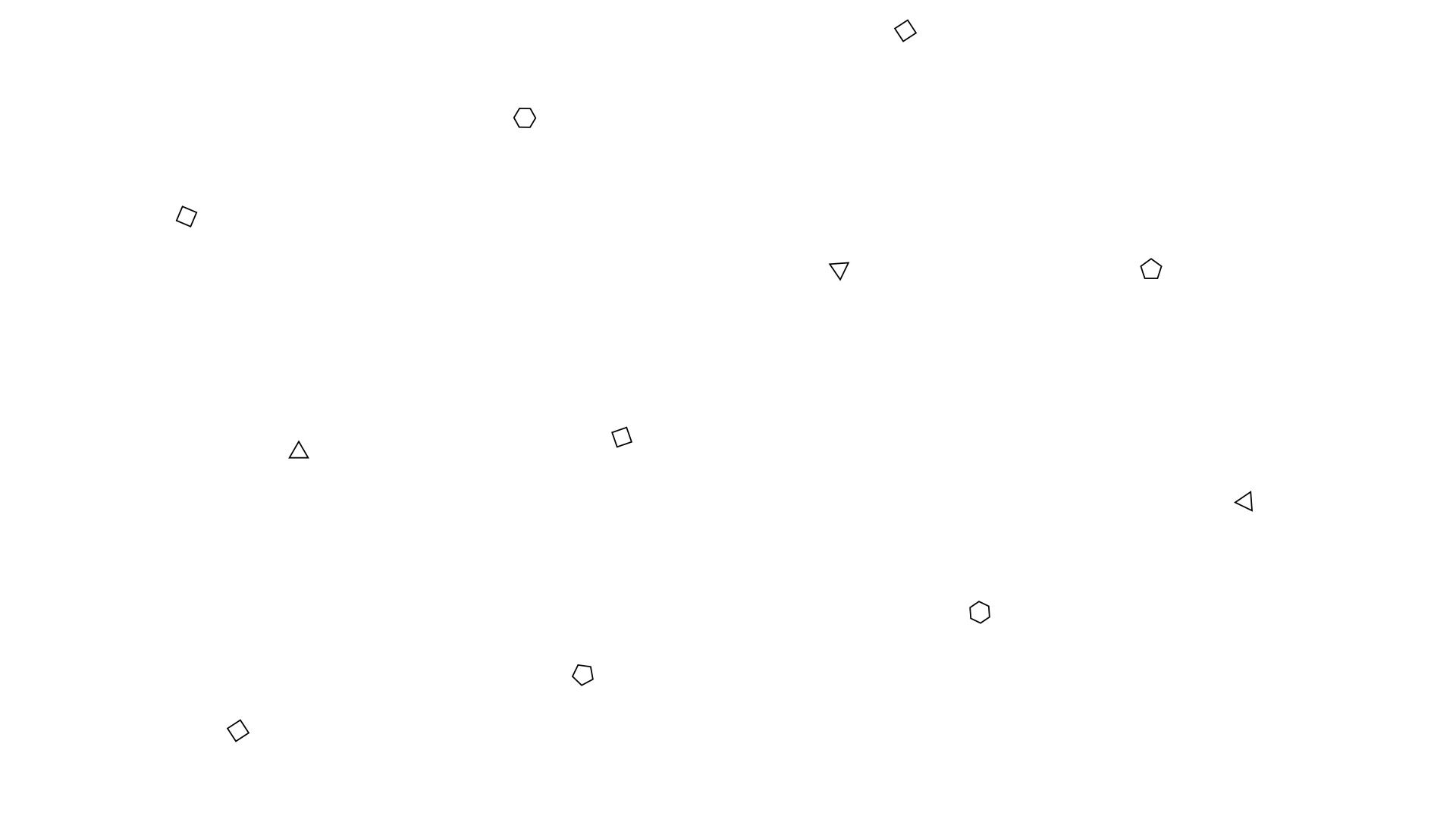











Comments